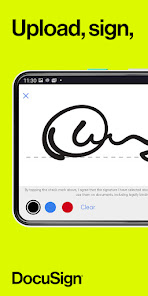DocuSign Ink-Sign
Fill, sign & send docs, forms, agreements & contracts via electronic signature.
DocuSign Ink-Sign is a highly efficient app that allows users to sign, send, and manage documents from their Android devices.
Usability and Functionality
DocuSign Ink-Sign is a user-friendly app that is designed to simplify digital document signing and management. The application's intuitive interface and straightforward commands make it accessible to all users, regardless of their computer literacy. This is a key factor in its popularity, as it allows even those who are not tech-savvy to navigate the process with ease.
The app allows users to sign all types of documents, from simple forms to complex contracts. Users have reported being able to sign all but one document, highlighting the app's versatility and wide range of use. Importantly, the app facilitates the entire document signing process, allowing users to receive, sign, and send documents simply and efficiently.
Convenience and Efficiency
One of the primary benefits of DocuSign Ink-Sign is the convenience it offers. The app allows users to handle document signing tasks promptly, without the need for physical paperwork or face-to-face meetings. This is particularly beneficial in our increasingly digital and remote work environments.
Users have expressed gratitude for the app's ability to help them get things done at the most important times. This suggests that the app is reliable and can be a valuable tool for managing time-sensitive tasks and documents.
Performance
DocuSign Ink-Sign delivers a smooth and seamless performance. The app's design allows for quick navigation and rapid document signing. Users have not reported any significant issues or glitches, indicating that the app is well-maintained and regularly updated to improve performance and user experience.
Pros
- Easy to use, regardless of computer literacy
- Allows for simple and efficient signing and sending of documents
- Convenient for handling digital paperwork and remote tasks
- Reliable and well-maintained, with no significant user-reported issues
Cons
- May not support all types of documents
With this latest release, we’ve made it even easier to add fields to documents. Responsive sending enables you to more easily place tags like name and email directly on the document. When uploading and signing an agreement yourself, or when reviewing a completed document, we suggest finding key terms. Using AI, we’ll be able to highlight the key terms, reducing the time it takes to review agreements on mobile. This update also included bug fixes and other enhancements.